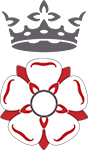My Child at School (MCAS)
In November, the school began the transition to a new communication tool - My Child at School, or MCAS. This is a web / app based service that we will use to communicate with you. Parents and students will each have their own accounts that they must activate. The school previously used the Edulink communication tool. During the transition process it is important that you don't delete the existing Edulink app, as for a short time, just to make sure that you don't miss out on any information, we will use both systems in tandem.
What is on there?
It will have lots of really useful information for students and their families to support them in their learning including:
- Attendance and punctuality information
- Homework
- Behaviour and achievement information
- Student timetable
- Student grade collector reports
- Parents Evening
Why does everyone need to use it?
- This is how students will know about their homework and be able to organise themselves effectively.
- It is an important way that parents can support their child in their learning as they can discuss homework / attendance / behaviour etc using up to date information.
- The school uses it as a tool to communicate with families and will send messages via the app.
- Parents can use it to communicate with school over issues such as attendance etc.
How do I access it?
To download it, search 'My Child at School - Parent App' in the App Store, or Google Play store. To access via computer simply go to https://www.mychildatschool.com/MCAS/MCASParentLogin
Once in the Parent Login screen parents should follow these steps:
- Click on the Sign Up link in the Parent Login screen.
- Enter the school’s Postcode or School ID (15395).
- If prompted select the school from the list in the dropdown.
- Enter your registered email address
- Click Sign Up.
- Follow the on-screen instructions – you will receive a one-time passcode to your registered email address and be prompted to set up a new password.
Below is a parent guide to help you get started. The document goes through how you can access MCAS and then what will be on there. Please do also get in touch with school if you have any further queries.